Hi All,
So sorry we haven't been on. We took a little holiday to Canada and when we returned last week we are unable to play EQ. Eq all of a sudden stops respoding usually after the login screen. A couple times was able to log into game but had extreme lag issues. I have posted on EQlive under tech support but have no reposnse yet. I have tried everything--dled new drivers, deleted eq files and repatched, dled DX9c redist again, disbalked virus scan, firewalls, etc. The only thing I can think of is that I did update the router--its a Netgear Range Max (latest one) due to dropped connections--it fixed that problem, but now Eq wont run. I have tried enabling port forwarding/triggereing but it makes no difference. Actually no settings have changed since the update. Eq was working fine and now its not. It takes foirever to load even the server select screen (when it will load and not just stop respoding and hang ). When I hit ctrl+alt+del it says EQ is not responding. I get no error messages or anything. Anyhow, We are hoping to work this out soon--its been a week now with no luck =( Huggs to all,
Shannayia
Girlar and I are having EQ problems
Moderator: Jamanea
11 posts • Page 1 of 1
first off, all routers are crap...
Yes they do well and allow you to use the web but the truth is they all just simply suck. Mostly due to the ram/permissions issue they have built in.
If your running XP your far better off having it do a home network off XP then to use a router. you will get far less networking bottle necks and lag.
At one time we had three PCs on a router. The DAT tend to cause issues, along with crappy RAM they use. If you read a bit up on them you will find that for gaming not many are even recommended.
Yes they do well and allow you to use the web but the truth is they all just simply suck. Mostly due to the ram/permissions issue they have built in.
If your running XP your far better off having it do a home network off XP then to use a router. you will get far less networking bottle necks and lag.
At one time we had three PCs on a router. The DAT tend to cause issues, along with crappy RAM they use. If you read a bit up on them you will find that for gaming not many are even recommended.
[center] [/center][center]"FEAR THE BANANA"[/center]
[/center][center]"FEAR THE BANANA"[/center]
 [/center][center]"FEAR THE BANANA"[/center]
[/center][center]"FEAR THE BANANA"[/center]-
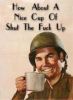
Tarrsik - Registered user

- Posts: 501
- Joined: Tue Mar 07, 2006 8:53 pm
Thanks for the feedback Tarrs! We've been using a router for over 4 years and have been ok. Shannayia is the computer person, so we will have to wait until she has a chance to read your reponse to her first post to see if we can go that route.
We also did an upgrade to the main system from ME to XP just before we started to having this problem, but neither Shanna or I tried to log into the game before doing it, so it is possibly a setting that we haven't found.
Kind of a pain to get home from vacation and not be able get back into our favorite hobby, but I guess that's the way it is for now.
I am able to log into one of my accounts, but the lag time is about 3 or 4 minutes....imagine clicking on a vendor and waiting for 3 minutes for his wares to be available for purchase or your's to sell. I thought it was my mouse; I was wrong. (
(
At any rate I have confidence in Shanna being able to fix it! )
)
GRATZ to all on the recent victories and we will be back asap!!
Girlar
We also did an upgrade to the main system from ME to XP just before we started to having this problem, but neither Shanna or I tried to log into the game before doing it, so it is possibly a setting that we haven't found.
Kind of a pain to get home from vacation and not be able get back into our favorite hobby, but I guess that's the way it is for now.
I am able to log into one of my accounts, but the lag time is about 3 or 4 minutes....imagine clicking on a vendor and waiting for 3 minutes for his wares to be available for purchase or your's to sell. I thought it was my mouse; I was wrong.
At any rate I have confidence in Shanna being able to fix it!
GRATZ to all on the recent victories and we will be back asap!!
Girlar
-

Girlar - Registered user

- Posts: 223
- Joined: Wed May 03, 2006 1:18 pm
- Location: titusville, pa, usa
How much ram in each computer you have?
You might be lacking ram if you upgraded from ME to XP because XP Is a ram HOG.
Another problem might be a firewall in your router. Alot of the new ones have built in firewalls you can do nothing about.
You also might want to defrag computer because some of the files just might be out of synch from upgrade.
Check to make sure that DX9.0c took the change well might need to change the file since I think there were different files for each ME and XP
Erase all temporary files from control panel will also free up some lag also.
Ohh and go buy a can of Air Duster and blow out the inside of the computer. expecialy your processor it might just need a good cleaning from dust while it was shut down and you were away.
You might be lacking ram if you upgraded from ME to XP because XP Is a ram HOG.
Another problem might be a firewall in your router. Alot of the new ones have built in firewalls you can do nothing about.
You also might want to defrag computer because some of the files just might be out of synch from upgrade.
Check to make sure that DX9.0c took the change well might need to change the file since I think there were different files for each ME and XP
Erase all temporary files from control panel will also free up some lag also.
Ohh and go buy a can of Air Duster and blow out the inside of the computer. expecialy your processor it might just need a good cleaning from dust while it was shut down and you were away.
- Gurkand
- Registered user

- Posts: 1020
- Joined: Thu Jun 24, 2004 7:29 pm
- Location: USA, Ann Arbor; Michigan
I had some trouble with this too for a bit. EQ needs to have server access rights, and I found the router was blocking some. Hope this makes sense Shanni:
Set your router to give eq access to 1024-6000 (TCP), 1024-6000 (UDP), 6001-7000 (TCP)
Set your router to give eq access to 1024-6000 (TCP), 1024-6000 (UDP), 6001-7000 (TCP)
Eidle
magelo
magelo
- Eidle
- Registered user

- Posts: 1488
- Joined: Sat Apr 30, 2005 6:32 am
- Location: Edinburgh
One easy check if you believe the router to truly be the problem is pull the router out of the circuit - ie, put the computer plugged directly into your cable modem/dsl line. If you can log on fine and not get lag then it is likely a router issue. If you still are experiencing the same lag/connection issues the router isn't going to solve this for you and you'll need to look at other issues. I always would check this before just assuming the router is the problem since I had a cable modem go to hell and spent money replacing a perfectly good router when calling my cable company would have saved me $70.
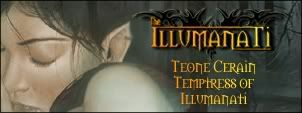
- teone
- Registered user

- Posts: 765
- Joined: Mon Aug 09, 2004 3:55 pm
I had similar issues where everything came to a crawling stop. I was confident that nothing was wrong with my network nor my router, which is a linux PC. Anyway the problem was a power fluctuation in my AC adapter for the cable modem. I replaced the AC adapter and everything went back to normal.
Thanks to a special tool suplied from my ISP i was able to run a special diagnostic on my cable modem to discover this problem.
Thanks to a special tool suplied from my ISP i was able to run a special diagnostic on my cable modem to discover this problem.
SWTOR - Nanja - 39 Jedi Sage - The Ravager (Republic)
AoC - Naini - 64 Bear Shaman - Crom *RETIRED*
WoW - Koras - 85 Shaman - Outland (Horde)
WoW - Naile / Koras - 80 Shaman / 70 Priest - Bloodfeather *RETIRED*
LOTRO - Eliphas - 34 Lore-Master - Evernight *RETIRED*
EQ1 - Koras / Nanja - 66 Monk / 65 Beastlord *RETIRED*
EQ2 - Danuk Lunarsoul / Maybell Mora - 62 Monk / 59 Templar - Runnyeye *RETIRED*
AoC - Naini - 64 Bear Shaman - Crom *RETIRED*
WoW - Koras - 85 Shaman - Outland (Horde)
WoW - Naile / Koras - 80 Shaman / 70 Priest - Bloodfeather *RETIRED*
LOTRO - Eliphas - 34 Lore-Master - Evernight *RETIRED*
EQ1 - Koras / Nanja - 66 Monk / 65 Beastlord *RETIRED*
EQ2 - Danuk Lunarsoul / Maybell Mora - 62 Monk / 59 Templar - Runnyeye *RETIRED*
-

koras - Site Admin
- Posts: 2316
- Joined: Wed Jun 23, 2004 7:25 am
- Location: Uppsala, Sweden
I use a router at home and it works fine. However, switching routers can cause troubles.
First off, what Teone says is a good idea. To see if it really is the router, plug it out and try to see if the problem is goes away. If it does then you know it is a router issue. You should probably still use a router but maybe replace it with some other router or install a firewall on your computer. It is a bad idea to run a computer without firewall directly on the global net - that is like opening your door wide open and have signposts near your home with "burglar, thief? Come here" However, for a short time just to see if you can connect to EQ it should be ok enough. Do not leave the machine on and connected to the global network without firewall though. Also, running firewall software on the computer that runs EQ might in some cases interfere with EQ itself - depending on the firewall so as such a router has an advantage over firewall on the PC in that respect.
However, for a short time just to see if you can connect to EQ it should be ok enough. Do not leave the machine on and connected to the global network without firewall though. Also, running firewall software on the computer that runs EQ might in some cases interfere with EQ itself - depending on the firewall so as such a router has an advantage over firewall on the PC in that respect.
First off, routers do various tricky things with network. Most people have some form of NAT (network address translation). The good side, you have IP address on your computer which is often 192.168.X.Y or 10.X.Y.Z or some such. The truth is that at one time 32 bit numbers was "more than enough" for all computers in the world but today it isn\t enough. One solution has been NAT where both you and I can have a computer with IP address 192.168.1.5 for example and if we were both to go public with that address it would cause havoc since someone sending to 192.168.1.5 wouldn\t know if it were to go to my computer or yours. Therefore you have a public address provided by the ISP (internet service provider) which is often dynamic - i.e. it can change from time to time, this public address is yours alone. However, if you have 2 or three units at home that have IP address they all share that same public address. The router handles this. In addition to IP address you also often use something called a port number to indicate which application you want to communicate with and if you have a service on one machine 192.168.1.5 that uses port 5780 and another on 192.168.1.7 that also uses the same port 5780, the router will make a connection for each so that seen from outside your network they both have the same IP address (the IP address of hte router, the one that is public) but different port numbers, so if one packet comes in on port 1234 it sends it to 192.168.1.5 and if it comes in on port 2345 it sends it to 192.168.1.7. So, the good news is that all the computers can be on the net even though the 32 bit IP address is really too small to hold all the computers in the world.
The bad news is that what the IP address is as seen from outside is not the same as seen from inside. Outside a program think your address is 213.89.217.69 and port 1234 while inside your home network it really is 192.168.1.7 and port 5780. This can cause problems, it also allows the router to prrovide a special security feature. For example if you send out a packet on a given IP address and port and destianation to an EQ server and port the router can make such a connection as provided earlier but he can say that it is ONLY that particular EQ server and port that is allowed to send data to this port and it will reject any others. This is called "symmetric NAT" in which you have a 1-1 mapping between who can talk to which IP address and port on your computer.
In general this works very bad for EQ as EQ switches IP address whenever you zone to a new zone or when it switches from patch server to login server and from login server to a world server such as Saryrn.
If you have so-called symmetric NAT and you have the ability to turn it off for selected IP addresses you must do that for all EQ ip addresses. Tech support can tell you which IP addresses are used by EQ servers and you should allow them to be able to be reached unhindered. As far as I know, EQ servers never connect to your client - it is always the client that connect to them so it should be safe enough. Just allow OUTGOING packets to open such connections and make sure those connections are not symmetric, i..e if you originally sent a packet to A.B.C.D on port P then E.F.G.H on port Q should also be able to send a packet back to you on that connection provided it is in the range of the EQ servers.
If you have assymetric NAT this should be no problem, just make sure you allow your own machine to connect to any EQ server without being blocked. Firewalls must be configured so that EQ servers are acceptable targets for outgoing packets and also for incoming packets provided an outgoing packet has gone out first on the same source IP port. I.e. if you sent a packet from 192.168.1.5 (if that is your IP address) and port 5673 out to some EQ server and port then any EQ server (same or other) on any port should be allowed to send packets back to that same port.
Configuring routers can be a problem - especially if you are not an expert. See if you can find a local net guru to help you out but make sure it is someone you trust and that they do not sneak in any backdoor for themselves while they do it If you do not trust anyone then perhaps asking the store where you bought the router should work, they should have people there who can help you out.
If you do not trust anyone then perhaps asking the store where you bought the router should work, they should have people there who can help you out.
First off, what Teone says is a good idea. To see if it really is the router, plug it out and try to see if the problem is goes away. If it does then you know it is a router issue. You should probably still use a router but maybe replace it with some other router or install a firewall on your computer. It is a bad idea to run a computer without firewall directly on the global net - that is like opening your door wide open and have signposts near your home with "burglar, thief? Come here"
First off, routers do various tricky things with network. Most people have some form of NAT (network address translation). The good side, you have IP address on your computer which is often 192.168.X.Y or 10.X.Y.Z or some such. The truth is that at one time 32 bit numbers was "more than enough" for all computers in the world but today it isn\t enough. One solution has been NAT where both you and I can have a computer with IP address 192.168.1.5 for example and if we were both to go public with that address it would cause havoc since someone sending to 192.168.1.5 wouldn\t know if it were to go to my computer or yours. Therefore you have a public address provided by the ISP (internet service provider) which is often dynamic - i.e. it can change from time to time, this public address is yours alone. However, if you have 2 or three units at home that have IP address they all share that same public address. The router handles this. In addition to IP address you also often use something called a port number to indicate which application you want to communicate with and if you have a service on one machine 192.168.1.5 that uses port 5780 and another on 192.168.1.7 that also uses the same port 5780, the router will make a connection for each so that seen from outside your network they both have the same IP address (the IP address of hte router, the one that is public) but different port numbers, so if one packet comes in on port 1234 it sends it to 192.168.1.5 and if it comes in on port 2345 it sends it to 192.168.1.7. So, the good news is that all the computers can be on the net even though the 32 bit IP address is really too small to hold all the computers in the world.
The bad news is that what the IP address is as seen from outside is not the same as seen from inside. Outside a program think your address is 213.89.217.69 and port 1234 while inside your home network it really is 192.168.1.7 and port 5780. This can cause problems, it also allows the router to prrovide a special security feature. For example if you send out a packet on a given IP address and port and destianation to an EQ server and port the router can make such a connection as provided earlier but he can say that it is ONLY that particular EQ server and port that is allowed to send data to this port and it will reject any others. This is called "symmetric NAT" in which you have a 1-1 mapping between who can talk to which IP address and port on your computer.
In general this works very bad for EQ as EQ switches IP address whenever you zone to a new zone or when it switches from patch server to login server and from login server to a world server such as Saryrn.
If you have so-called symmetric NAT and you have the ability to turn it off for selected IP addresses you must do that for all EQ ip addresses. Tech support can tell you which IP addresses are used by EQ servers and you should allow them to be able to be reached unhindered. As far as I know, EQ servers never connect to your client - it is always the client that connect to them so it should be safe enough. Just allow OUTGOING packets to open such connections and make sure those connections are not symmetric, i..e if you originally sent a packet to A.B.C.D on port P then E.F.G.H on port Q should also be able to send a packet back to you on that connection provided it is in the range of the EQ servers.
If you have assymetric NAT this should be no problem, just make sure you allow your own machine to connect to any EQ server without being blocked. Firewalls must be configured so that EQ servers are acceptable targets for outgoing packets and also for incoming packets provided an outgoing packet has gone out first on the same source IP port. I.e. if you sent a packet from 192.168.1.5 (if that is your IP address) and port 5673 out to some EQ server and port then any EQ server (same or other) on any port should be allowed to send packets back to that same port.
Configuring routers can be a problem - especially if you are not an expert. See if you can find a local net guru to help you out but make sure it is someone you trust and that they do not sneak in any backdoor for themselves while they do it
- Xamar
- Registered user

- Posts: 499
- Joined: Sat Sep 03, 2005 9:33 am
- Location: Oslo, Norway
Thanks for all the good info.....its definitely the router. We plugged one of the laptops directly into the cable and bingo, no problem.
We've pretty much narrowed it down to the router's firewall. The router is fairly new.....the NEW IMPROVED version of Netgear. Everything was fine until we did the computer upgrade and then did an upgrade for the router. We aren't able to configure the router and are now making attempts to talk with Netgear. Hopefully everything will be working in the next day or so.
Girlar
We've pretty much narrowed it down to the router's firewall. The router is fairly new.....the NEW IMPROVED version of Netgear. Everything was fine until we did the computer upgrade and then did an upgrade for the router. We aren't able to configure the router and are now making attempts to talk with Netgear. Hopefully everything will be working in the next day or so.
Girlar
-

Girlar - Registered user

- Posts: 223
- Joined: Wed May 03, 2006 1:18 pm
- Location: titusville, pa, usa
and thus why i refuse t use them. They are simply to problem matic.
[center] [/center][center]"FEAR THE BANANA"[/center]
[/center][center]"FEAR THE BANANA"[/center]
 [/center][center]"FEAR THE BANANA"[/center]
[/center][center]"FEAR THE BANANA"[/center]-
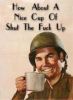
Tarrsik - Registered user

- Posts: 501
- Joined: Tue Mar 07, 2006 8:53 pm
Ok...we are up and running and should be back to gaming again this week. I'm back to work tomorrow, so will see everyone this weekend. Not sure on Shannayia's schedule, but am sure she will let everyone know.
Girlar
Girlar
-

Girlar - Registered user

- Posts: 223
- Joined: Wed May 03, 2006 1:18 pm
- Location: titusville, pa, usa
11 posts • Page 1 of 1
Who is online
Users browsing this forum: No registered users and 2 guests

